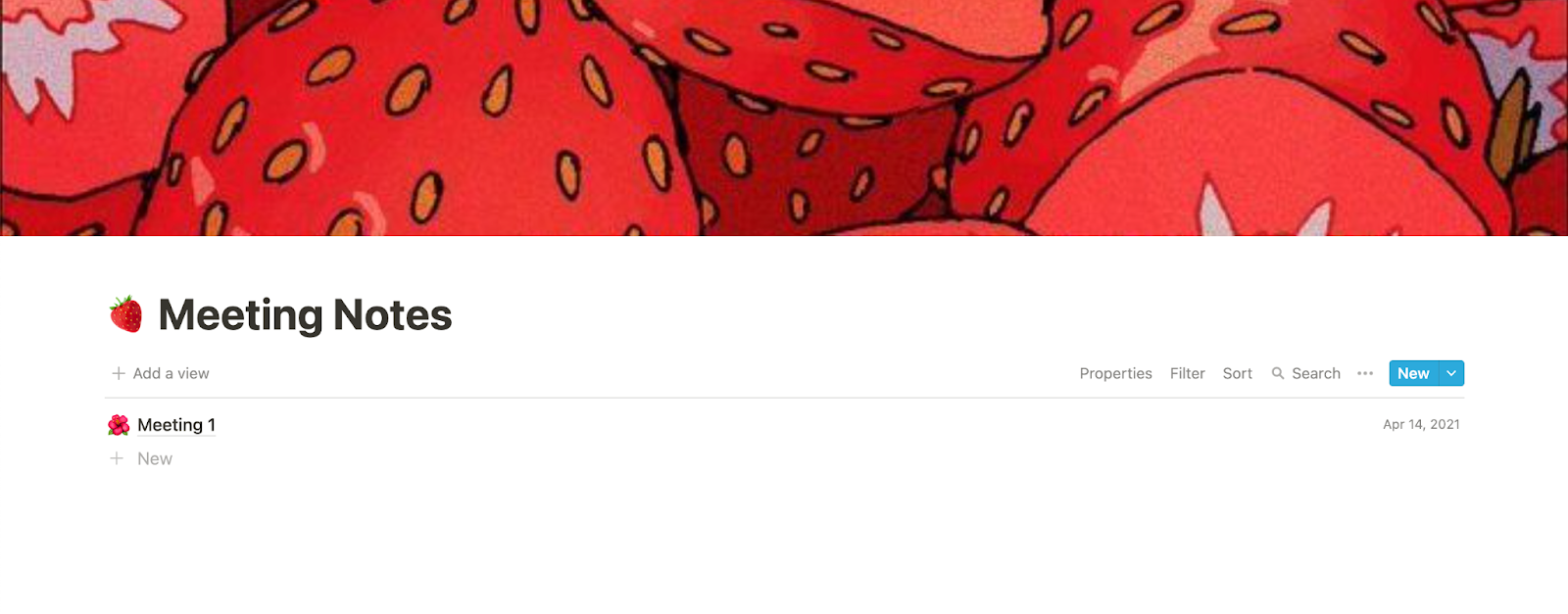How I Use Notion as an AF
Keeping track of everything as an AF and a college student isn’t easy. Scattered google docs, spiral notebooks, and random sticky notes dominated my life before I discovered Notion.
What is Notion?
From the website: “Notion is an application that provides components such as notes, databases, calendars and reminders. Users can connect these components to create their own systems for knowledge management, note taking, and data management”
In short, Notion allows you to customize your own way to organize, compile, and record information. Having everything at your fingertips and in one place is a dream come true. If you're still not sure of what I'm talking about, visit their homepage and test it live in the embedded demo page!
This is the Notion page I use with my HSF. Just for fun, I customized it to her personality. Here is the link to make a copy of my page and use it yourself! Each little “block” and page has its purpose:
1. Applications (in-line table)
Currently, my HSF and I are using the applications table to track applications to summer programs. We will start using it for college applications when the time comes. I customized the properties of the table to include the name, a link, a check box, and a due date. These tables are customizable, so if your HSF needs another property, it’s easy to add.
2. Weekly To Do List (to do list)
At the end of the meeting, I fill out the to-do list to remind my HSF what we’re doing for the next meeting. My HSF also uses this to record anything they need to do that week for school. Its place on the center of the page makes it easy to find.
3. Quick Notes (bulleted list)
The quick notes block is for anything my HSF and I need to jot down to remember. That could be an idea we had during a meeting or something that I thought of outside of a meeting that I want to bring up the next time we meet. No more sticky notes!
4. Resources (in-line table)
Right now, I’ve been using the resource table to share college search websites. Whenever I mention a resource in a meeting, I make sure to fill in the table. That way, my HSF knows exactly where to find anything I share during a meeting. The resources table has tag, link, and note properties. I use the tags to indicate what the resource is for, links for linking to the resources, and notes for any comments I have.
5. College List Page (list-full page)
This page has been a lifesaver as I work with my HSF to build their college list. At a glance, I’m able to see the name of every college on the list, whether it’s a safety/target/ each, the size, and the location. I customized which elements the list shows to what works best for my HSF.
When I open up the window for each college on the list, I’m able to see the notes that I’ve taken on it. By using the “create template” option, I can add sections like required documents, pros and cons to all my notes. The cohesive format keeps everything organized and easy to read.
6. Meeting Notes Page (list-full page)
Similar to the college list page, I use this page to take notes for every meeting. My template for the meeting notes has an agenda and next week's to-do section.
I take pretty extensive notes every meeting so that my HSF can return to them when they need it.
7. Extra Features!
Calendar: I wouldn’t consider calendars to be particularly fun, but I’ve included a calendar in my Notion page in case my HSF prefers to have information in that format.
Spotify playlist: Making a little playlist was a great way for me to bond with my HSF. We both add songs to the playlist and talk about it at the beginning of our meetings. Who doesn’t love good music?
Colors, patterns, and emojis: Notion allows you to customize text with fun colors. Each page has a fully customizable background and emoji to label it. I love to play around with these and create a page I think my HSF would like.
Comments: You can add a comment on almost everything in the page. I use comments to answer questions and just be there for encouragement. I make sure to add a comment every time my HSF adds something like a new summer opportunity or a note on the page.
Templates: The best thing about Notion is that it’s so customizable. If you think of something you want to add, it’s very likely that someone has already created it. There’s a world of Notion templates out there so if mine doesn’t work for you, you have many more to choose from. Notion templates are easy to find through Google and you can even piece together elements from different templates to create your perfect page.
Have fun!